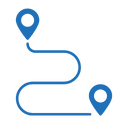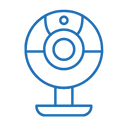Test Push Notification Online – Verify and Preview Messages
About our Push Notification Tool
Our Push Notification Tester Tool allows you to simulate push notifications on any mobile device using either APNS or GCM protocols. Using this tool, you can test push notifications for iOS or Android applications on any other mobile device. Our push notification tool allows you to test your notification services before implementing them on devices.
The Push Tester Tool creates a sandbox that allows the sandboxed application to simulate push notifications for your selected devices. The tester tool does not run your applications on these devices, it only simulates app-like push notifications.
How to use our Push Notification Testing Tool?
To use our Push Notification Testing Tool, follow the steps mentioned:
- Enter the Firebase API key in the text box
- After that, enter the Device Token(s)
- Now enter the notification message that you would like to use for testing
- Once all the details are filled in, click on "Send Notification"
For example, we can simulate a web application based on Facebook and Twitter without installing and running the actual applications on the other devices. The app-like experience remains unchanged regardless of how many different devices we test with. The Push Tester Tool is an online tool that can be used without needing to install anything on your computer. It runs in your browser. The only requirement is an internet connection to use the tool.

.webp)




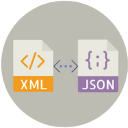
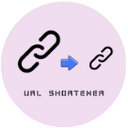
.webp)