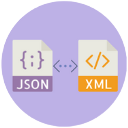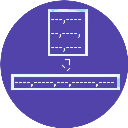AI-Powered Audio to Text Conversion Made Easy
Our advanced speech recognition technology transforms your audio files into accurate text transcripts in minutes. Perfect for interviews, meetings, lectures, and more.
.webp)
Audio to Text Converter
Upload your audio file and get a text transcript in seconds. Supports MP3, WAV, M4A, and more.
Drag & Drop Your Audio File Here
or click to browse your files
Transcription Result:
How It Works
Convert your audio files to text in just three simple steps
Upload Audio
Drag and drop your audio file or click to browse. We support MP3, WAV, M4A, and other common formats.
Process Conversion
Our advanced AI analyzes your audio and converts speech to text with high accuracy.
Get Your Transcript
Download your text file or copy it to clipboard. Edit if needed and use however you like.
Why Choose Our Audio to Text Converter?
The best solution for all your transcription needs
Fast Processing
Get your transcripts in minutes, not hours. Our optimized system delivers quick results.
High Accuracy
Advanced AI with natural language processing ensures accurate transcription results.
Secure & Private
Your files are processed securely and deleted automatically after conversion.
Multi-language
Supports transcription in multiple languages with excellent accuracy.
Frequently Asked Questions
Find answers to common questions about our audio to text converter
Ready to Convert Your Audio to Text?
Join thousands of users who save time with our accurate audio transcription service.
Start Now - It's Free


.webp)