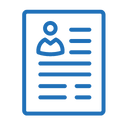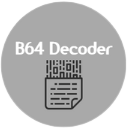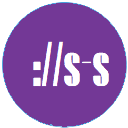Invoice Maker Online – Create Professional Invoices Instantly
Welcome to the Invoice Maker Online by A2Z.Tools – your ultimate solution for generating professional, accurate, and branded invoices in just a few clicks. Whether you're a freelancer, small business owner, startup, or agency, this tool is designed to streamline your billing process and make client payments hassle-free.
At A2Z.Tools, our mission is to build free, user-friendly tools that simplify everyday business operations. With our Invoice Maker, you don’t need design skills or complicated software. Simply enter your details, preview the invoice in real time, and download or email it instantly — all within a few seconds.
This tool supports multiple currencies, customizable fields, and professional invoice templates. Say goodbye to manual invoicing and spreadsheet errors — and say hello to smart invoicing with A2Z.Tools.
What is an Online Invoice Maker?
An Online Invoice Maker is a digital tool that allows individuals and businesses to create, customize, and download invoices through a web interface. Instead of using Word, Excel, or complicated software, you can use a web-based form to enter your business details, client information, and line items, then instantly generate a professionally formatted invoice.
This modern approach saves time, ensures accuracy, and helps maintain a consistent brand identity in your client communications.
Key Features of A2Z.Tools Invoice Maker
- Free to Use – No hidden fees or subscription.
- Easy Customization – Add your logo, edit invoice numbers, adjust tax/VAT, discounts, and more.
- Download or Email – Get a PDF instantly or send directly via email.
- Multi-Currency Support – Bill your clients globally with currency flexibility.
- Tax Calculation – Auto-calculate GST, VAT, or any custom tax settings.
- Secure & Private – We don’t store your data. Your invoices are yours only.
How to Use A2Z.Tools Invoice Maker Online
Creating a professional invoice is quick and easy:
- Enter Your Business Details- Add your company name, contact info, logo (optional), and invoice date.
- Add Client Information- Input the recipient’s name, company, email, and billing address.
- List Your Products or Services- Describe the item/service, quantity, rate, and let the tool calculate totals automatically.
- Set Tax, Discounts & Notes- Include any applicable taxes, discounts, terms, or notes for your client.
- Preview & Generate Invoice- Check the preview, then download the invoice as a PDF or send it via email.
Why Use Online Invoicing Tools?
Traditional invoicing is time-consuming and error-prone. Using a tool like A2Z.Tools Invoice Maker:
- Saves you time
- Ensures accuracy
- Helps you get paid faster
- Builds trust with clients via professional invoices
- Tracks and standardizes your billing history
Use Cases for Invoice Generator
- Freelancers sending project invoices
- Small business owners billing clients
- Consultants invoicing for services
- Startups managing client billin
- Agencies delivering monthly service statements
- Creators selling digital products
Tips to Make an Effective Invoice
- Keep the format clean and readable
- Always include due date and invoice number
- Use your logo for professional branding
- Add clear payment instructions
- Send invoices promptly
- Use consistent templates for branding
Frequently Asked Questions (FAQs)
Is this Invoice Maker tool free to use?
Yes! A2Z.Tools Invoice Maker is completely free — no sign-up or subscription required.
Can I add my logo and company name?
Absolutely. You can upload your logo and fully brand the invoice with your business details.
Is the generated invoice printable?
Yes, you can download a high-quality PDF and print it directly.
Can I save the invoice for later?
For now, you can save the PDF on your device. We don’t store data on our servers to ensure user privacy.
Can I use this on mobile?
Yes, the tool is mobile-friendly and works smoothly across all devices.
Final Words – Invoice Smarter with A2Z.Tools
Invoicing doesn’t have to be a chore. With the Invoice Maker Online by A2Z.Tools, you get a smart, reliable, and professional invoicing solution that saves you time and elevates your business.
Try it now and create your first invoice in under a minute — free forever, with no login needed. Make your billing process seamless and professional with the power of A2Z.Tools.
Related Tools