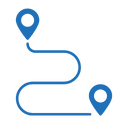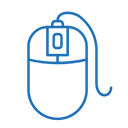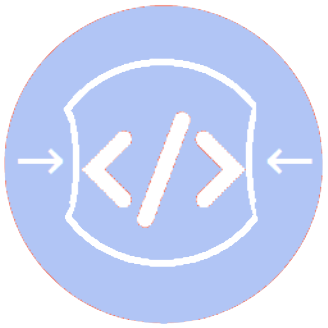Address by Lat Long – Convert Coordinates to Address Instantly
Finding an Address by Lat Long has never been easier, thanks to modern tools that instantly transform GPS coordinates into readable addresses. Whether you're a traveler pinpointing a remote location, a delivery driver verifying a drop-off point, or a business owner mapping customer locations, a lat long to address converter is a game-changer. In this guide, we’ll explore how A2Z Tools’ free converter simplifies reverse geocoding, its real-world benefits, and how you can use it effortlessly.
What is Latitude and Longitude?
Latitude and longitude are the backbone of GPS navigation, acting like a global grid to pinpoint any spot on Earth. Latitude measures how far north or south a location is from the equator, ranging from 0° to 90° (North or South). Longitude measures east or west from the Prime Meridian, ranging from 0° to 180° (East or West).
Examples of Famous Coordinates:
- The Statue of Liberty: 40.6892° N, 74.0445° W
- Mount Everest: 27.9881° N, 86.9250° E
These coordinates are precise but not human-friendly. That’s where a latitude longitude to address online tool comes in, turning numbers into recognizable street addresses.
Why Convert Latitude and Longitude into an Address?
Converting coordinates to an address, also known as reverse geocoding, is crucial for many industries and everyday scenarios. Here’s why it matters:
Navigation and Travel
Hikers or road-trippers in unfamiliar areas can confirm their exact location as a readable address.
Delivery and Logistics
Couriers ensure packages reach the right doorstep, especially in rural areas.
Emergency Services
First responders locate callers in distress using coordinates, saving critical time.
E-commerce
Online sellers verify customer addresses to avoid delivery errors.
How Our Lat Long to Address Converter Works
A2Z Tools offers a user-friendly lat long to address converter that makes reverse geocoding a breeze. Here’s how to use it:
Enter Coordinates
Input latitude and longitude (e.g., 34.0522° N, 118.2437° W).
Click Convert
Hit the button to process the coordinates.
Get Address
Receive the full street address instantly.
| Step | Action | Tip |
|---|---|---|
| 1 | Enter Coordinates | Use decimal degrees format for best results. |
| 2 | Verify Accuracy | Double-check for typos in the coordinates. |
| 3 | Save Address | Copy or bookmark the result for future reference. |
Features of the A2Z Tools Converter
Our Address by Lat Long tool stands out for its simplicity and reliability. Here are its top features:
100% Free
No hidden fees or subscriptions—just instant results.
Highly Accurate
Powered by advanced geocoding APIs for precise results.
Global Coverage
Works for urban centers, rural areas, and remote locations.
Mobile Responsive
Use it on any device with ease.
No Login Needed
Start converting without signing up.
Real-Life Use Cases
The ability to get address from latitude and longitude has practical applications across various scenarios. Here are a few examples:
Travelers
Campers share readable addresses from remote GPS coordinates.
E-commerce
Sellers verify delivery addresses in new housing developments.
Emergency Services
Rescuers translate hikers' coordinates into actionable addresses.
FAQs
Got questions? Here are answers to common queries about our Address by Lat Long tool:
Conclusion
Converting latitude and longitude into a readable address doesn’t have to be complicated. With A2Z Tools’ Address by Lat Long converter, you can effortlessly find addresses for travel, work, or emergencies. Its free, fast, and accurate features make it a must-have for anyone dealing with GPS coordinates. Try it now and simplify your location needs!
Related Tools