Microphone Test – Test Your Mic Online for Free
Ensuring your microphone is working properly is crucial for effective communication, whether on a video call, recording a podcast, or participating in an online game. Our Microphone Checker tool allows you to quickly and easily test your microphone to ensure it's functioning correctly.
Why Use a Microphone Checker?
Testing your microphone before important calls or recordings can prevent technical issues and ensure high-quality audio. Benefits include:
- Troubleshooting: Identify and fix issues before they affect your calls or recordings.
- Audio Quality: Ensure your microphone captures clear and crisp audio.
- Compatibility: Verify that your microphone works with your device and software.
Features of Our Microphone Checker
- Easy to Use: A user-friendly interface that allows you to test your microphone with just a few clicks.
- Instant Feedback: Get real-time feedback on your microphone's performance.
- No Installation Required: Use our tool directly from your browser without needing downloads or installations.
- Privacy Guaranteed: Your audio is not recorded or stored, ensuring complete privacy.
How to Use the Microphone Checker
Testing your microphone with our tool is simple and quick. Follow these steps:
Access the Tool:
Visit our Microphone Checker tool on your browser.
Allow Microphone Access:
When prompted, grant the tool access to your microphone.
Start Testing:
Speak into your microphone. The tool will provide real-time feedback on your audio input, showing visual indicators of sound levels.
Review the Results:
Ensure the sound levels are appropriate and that your microphone is capturing audio. If there are issues, check your microphone settings and try again.
Troubleshooting Tips
If your microphone isn't working properly, consider the following tips:
- Check Connections: Ensure your microphone is securely connected to your device.
- Adjust Settings: Verify that your device's audio settings are correctly configured.
- Update Drivers: Make sure your microphone drivers are up to date.
- Test on Different Devices: Try using the microphone on another device to rule out hardware issues.
Benefits of Using Our Tool
- Free and Accessible: Our tool is free to use and accessible from any device with a browser.
- No Registration Needed: Use the tool without needing to sign up or log in.
- Quick Diagnostics: Instantly identify and address microphone issues.
Our Microphone Checker tool is a simple yet powerful solution for testing your microphone's functionality. Whether you're preparing for an important call, recording a podcast, or engaging in online gaming, our tool ensures your microphone is ready to deliver clear and quality audio. Try it now to make sure your microphone is working perfectly.
Related Tools
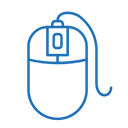

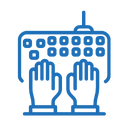
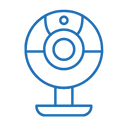
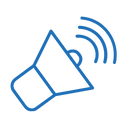


.webp)

