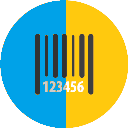SVG Editor Viewer – Edit and View SVG Files Online
Scalable Vector Graphics (SVG) is a widely used format for vector images, allowing for high-quality graphics that can be scaled without losing resolution. Our SVG Editor / Viewer tool enables you to view and edit SVG files directly online, providing a seamless experience for graphic designers, web developers, and anyone working with vector images.
Why Use an SVG Editor / Viewer?
Using an online SVG editor and viewer offers several advantages:
- Accessibility: Edit and view SVG files from any device with an internet connection.
- No Software Installation: No need to install bulky software; everything runs in your browser.
- High-Quality Editing: Make precise edits to your SVG files without compromising quality.
Features of Our SVG Editor / Viewer Tool
- User-Friendly Interface: An intuitive interface that makes it easy to view and edit SVG files.
- Real-Time Editing: See changes in real-time as you edit your SVG files.
- Multiple Editing Tools: Access a variety of tools to manipulate shapes, colors, text, and more.
- Zoom and Pan: Easily zoom in and out or pan around your SVG file for detailed editing.
- Import and Export: Import SVG files from your device, edit them, and export the final version.
How to Use the SVG Editor / Viewer Tool
Using our tool to view and edit SVG files is simple and efficient. Follow these steps:
- Access the Tool:
Visit our SVG Editor / Viewer tool on your browser.
- Upload Your SVG File:
Click the "Upload" button to select an SVG file from your device.
- View and Edit:
Use the various tools provided to view and edit your SVG file. You can adjust shapes, change colors, add text, and more. See your edits in real time, ensuring you achieve the desired result.
- Save and Export:
Once you’re satisfied with your edits, click the "Save" or "Export" button to download the edited SVG file to your device.
Benefits of Using Our Tool
- Free to Use: Our tool is completely free, providing access to powerful SVG editing features without cost.
- Convenient: Edit and view SVG files directly in your browser without any installations.
- High-Quality Results: Ensure your SVG files maintain high quality with precise editing tools.
Practical Applications
The SVG Editor / Viewer tool is useful in various scenarios:
- Graphic Design: Create and edit vector graphics for logos, icons, and illustrations.
- Web Development: Design and modify SVG elements for websites and web applications.
- Educational Purposes: Learn and teach vector graphic design using an easy-to-use online tool.
Conclusion
Our SVG Editor / Viewer - View / Edit SVG Online tool is a versatile and user-friendly solution for anyone needing to work with SVG files. With its comprehensive editing features, real-time viewing, and ease of use, it’s the perfect tool for graphic designers, web developers, and educators alike. Try our tool today to enhance your SVG editing experience and create stunning vector graphics with ease.
.webp)






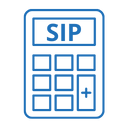
.webp)