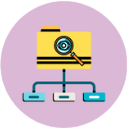Mouse Test Online – Test Your Mouse for Free
A functional mouse is essential for navigating and interacting with your computer. Whether you’re using a mouse for work, gaming, or casual browsing, ensuring that it operates correctly is crucial. Our Mouse Test Online tool helps you quickly and easily check the performance of your mouse.
Why Use a Mouse Test?
Using an online mouse test offers several benefits:
- Quick Verification: Instantly check if your mouse buttons and movements are working properly.
- Troubleshooting: Identify and fix issues with your mouse before they become frustrating.
- Performance Check: Assess the responsiveness and accuracy of your mouse, especially for gaming.
Features of Our Mouse Test Online Tool
- User-Friendly Interface: An intuitive interface that makes testing your mouse straightforward.
- Instant Feedback: Get immediate results on the functionality of your mouse buttons and movements.
- No Installation Required: Use our tool directly in your browser without needing to install any software.
- No Registration Required: Use our tool without the need to sign up or log in.
How to Use the Mouse Test Online Tool
Using our tool to test your mouse is simple and efficient. Follow these steps:
- Access the Tool:
Visit our Mouse Test Online tool on your browser.
- Start the Test:
Move your mouse around the screen to check for smooth cursor movement.
Click all the buttons on your mouse (left, right, middle, side buttons) and observe the on-screen indicators to ensure they are functioning correctly.
Scroll the mouse wheel up and down to verify smooth scrolling action.
- Evaluate the Results:
Ensure all mouse buttons respond correctly and the cursor moves smoothly without lag or jumps.
Check that the scroll wheel operates smoothly without any issues.
- Take Action:
If you encounter any problems, try cleaning your mouse, checking the connection, updating drivers, or replacing batteries if it’s a wireless mouse.
Benefits of Using Our Tool
- Free to Use: Our tool is completely free, providing an accessible way to test your mouse.
- Convenient: Quickly check your mouse from any device with an internet connection.
- Accurate Assessment: Ensure your mouse is functioning correctly with real-time feedback.
Practical Applications
The Mouse Test tool is useful in various scenarios:
- Pre-Work Checks: Ensure your mouse is ready for work or remote tasks.
- Gaming: Verify your mouse’s performance for a smooth and responsive gaming experience.
- Troubleshooting: Identify and resolve mouse issues before they interfere with your activities.
- Regular Maintenance: Periodically check your mouse to ensure it remains in good condition.
Conclusion
Our Mouse Test Online tool is an invaluable resource for anyone who uses a mouse for computing. With its user-friendly interface, instant feedback, and convenience, it’s the perfect solution for ensuring your mouse is always in optimal working condition. Try our tool today to make sure your mouse is functioning perfectly for all your needs.
Related Tools


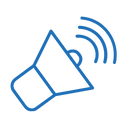
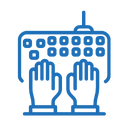
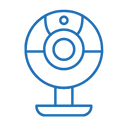


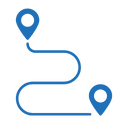
.webp)
.webp)