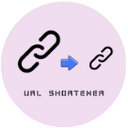Use the A2Z tool to convert comma separated list to column
If you have a list of your favorite foods that are separated by commas and you would like to convert the text into columns, then you can do so by removing the commas using the convert comma-separated list to column tool.
What exactly is a comma-separated list?
It is basically a list of sentences with commas separating them. These statements would typically be placed on different lines, but by using commas to separate the statements, you can place them all on the same line. Keep in mind that as each statement is considered, as is shown more than once.
There are five instances where a list should be comma-separated:
- To combine several statements: a, b, c, and d
- For horizontal concatenation, place [] inside [a,b,c,d]
- To create a cell array inside {}, enter {a,b,c,d}
- For function input arguments and indexing within ()—test(a,b)
- For function input arguments and indexing within ()—test(a,b)
- For function output arguments, put [v,d] = eig(a) inside of [].
What are the advantages of this tool?
- No additional page loads are necessary, and it is free to use.
- With live output, you can quickly convert your comma-separated lists without having to click a button—it will update automatically.
- Simple, quick, and cost-free conversion of an unlimited number of comma-separated lists!
how to use?
Using our free online tool, you can easily convert a comma-separated list to column. Copy your comma-separated list of data and watch the conversion happen. You can also do the reverse and convert the column into a comma-separated list. Just follow these instructions.

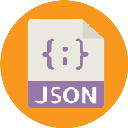
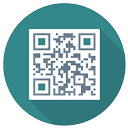


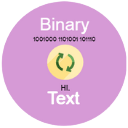
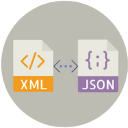
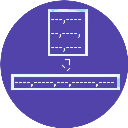
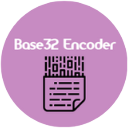


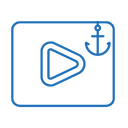

.webp)