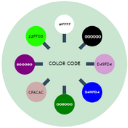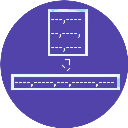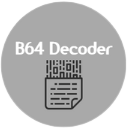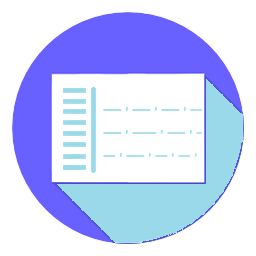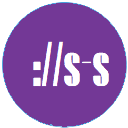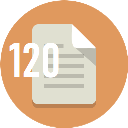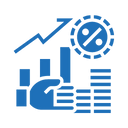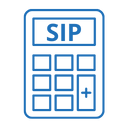The Barcode Generator by A2Z Tools is a powerful, user-friendly tool designed to create barcodes instantly for various purposes. Whether you're managing inventory, packaging products, or organizing events, this tool simplifies the process by generating high-quality barcodes in just a few clicks. It’s an essential solution for businesses and individuals looking to streamline operations and add professionalism to their workflows.
What is a Barcode?
Definition of Barcode
A barcode is a machine-readable code consisting of a series of parallel lines or patterns that encode data, such as product details, prices, or identifiers. It allows for quick scanning and data retrieval using barcode scanners or mobile devices.
How It Works
Barcodes store information in a visual format, typically as lines of varying widths or geometric shapes. When scanned, the barcode reader decodes the pattern into data, which is then processed by software for tasks like inventory tracking or sales processing.
Common Types
- EAN (European Article Number): Used globally for retail products.
- UPC (Universal Product Code): Common in North America for product identification.
- QR Code: Stores more data, like URLs or contact details, scannable by smartphones.
- Code 128: Versatile for logistics and inventory, supporting alphanumeric data.
Why You Might Need to Generate a Barcode
Barcodes are essential for:
Product Packaging
Ensures accurate product identification and pricing.
Inventory Management
Tracks stock levels efficiently.
Retail Store Systems
Speeds up checkout processes.
Event Ticketing
Simplifies entry verification.
How to Use the A2Z Tools Barcode Generator
Follow these simple steps to create your barcode:
Enter Data
Input the information you want encoded (e.g., product ID, URL).
Select Barcode Type
Choose from EAN, UPC, QR, Code 128, or other supported formats.
Customize Settings
Adjust size, color, or other options as needed.
Click "Generate"
Instantly create your barcode.
Download Barcode
Save the barcode as a high-quality image file.
Key Features of Our Barcode Generator
100% Free
No hidden costs or subscriptions.
No Login Needed
Start generating barcodes instantly.
Multiple Formats
Supports EAN, UPC, QR, Code 128, and more.
Works on All Devices
Accessible on desktops, tablets, and smartphones.
Instant Image Download
Get your barcode in seconds.
Benefits for Businesses & Individuals
Simplifies Inventory
Easily track and manage stock.
Speeds Up Checkout
Reduces wait times at retail counters.
Reduces Human Error
Ensures accurate data entry.
Adds Professionalism
Enhances product and brand presentation.
FAQs
Conclusion
The A2Z Tools Barcode Generator is a fast, free, and reliable solution for creating barcodes that streamline inventory, enhance retail operations, and add professionalism to your projects. Whether you're a small business owner or an individual organizing an event, our tool makes barcode creation effortless. Need a quick and easy barcode? Try our free Barcode Generator now on A2Z Tools.