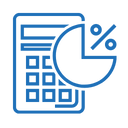Download YouTube Thumbnail Online – Free & Secure | A2Z.Tools
Discover the simplest way to save high-quality thumbnails from any YouTube video using our YouTube Thumbnail Downloader — your go-to online tool for quick and effortless thumbnail downloads. Whether you want to collect thumbnail inspirations, create content references, or save visuals for personal use, this tool is designed to make your task smooth and hassle-free. Simply enter the YouTube video URL, press the download button, and instantly save the thumbnail in high definition — all without installing any apps, creating an account, or waiting around.
Built for speed, clarity, and ease of use, our YouTube Thumbnail Downloader works perfectly on mobile and desktop browsers and supports all YouTube video types, including shorts and live streams. Start downloading stunning thumbnails today — unlimited and 100% free!
What is YouTube Thumbnail Downloader?
YouTube thumbnails are the preview images you see before clicking a video — they’re essential for grabbing viewers’ attention and influencing clicks. Sometimes, you may come across a creative, vibrant, or well-designed thumbnail that you'd like to keep for design reference, educational use, or inspiration.
Our YouTube Thumbnail Downloader is a free online tool that allows you to download those thumbnails in full resolution (HD/SD) without any technical effort. It extracts the original thumbnail image directly from the video’s metadata and presents it to you in a downloadable format — instantly.
How Does It Work?
Using the YouTube Thumbnail Downloader is extremely simple:
- Copy the YouTube video URL from your browser or app.
- Insert the YouTube video URL into the box provided on this page.
- Click “Download” and let the tool fetch the thumbnail.
- Hit the “Download” button, and our tool will quickly retrieve the thumbnail image for you.
No need for browser extensions, coding, or image editing tools — it’s all handled online in just a few clicks.
Why Choose Our YouTube Thumbnail Downloader?
- Quick and precise — obtain crisp, high-quality thumbnails within moments.
- No Registration Required – Start downloading right away
- 100% Safe and Private – We don’t store your data or search history
- Works on All Devices – Desktop, tablet, and smartphone-friendly
- Supports All YouTube Video Types – Shorts, live streams, and regular videos
- Unlimited Usage – Download as many thumbnails as you like, anytime
Whether you’re a content creator, student, marketer, or enthusiast, this tool is designed to help you save time and effort.
Benefits of Downloading YouTube Thumbnails
- Save for Inspiration – Collect great thumbnails to learn from popular creators
- Ideal for designers and content creators who want to study popular thumbnail styles and design trends.
- High-Quality Images – Avoid blurry screenshots by downloading the original image
- Educational Use – Use in slideshows, school projects, or training content
This tool isn't just about downloading images — it's about giving you visual content that’s valuable, useful, and accessible.
Is it Legal to Download YouTube Thumbnails?
Yes — thumbnails are publicly accessible elements of a YouTube video. As long as you’re downloading for personal, educational, or non-commercial purposes, it’s legal. However, if you plan to use the thumbnails in your own content, make sure to:
- Credit the original video or creator
- Avoid misrepresentation or copyright infringement
- Do not use thumbnails for misleading content or monetized republishing
- Always respect YouTube’s community guidelines and copyright policies.
FAQ – Frequently Asked Questions
Can I download thumbnails from YouTube Shorts?
Yes, our tool supports thumbnails from Shorts, regular videos, and even live streams.
What image formats are supported?
Thumbnails are downloaded in standard .jpg or .png formats, depending on source quality.
Can I use these thumbnails for my YouTube videos?
You should only use them for inspiration or analysis unless you have permission from the original creator.



.webp)