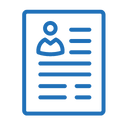Base64 Encoder – Encode Data to Base64 Format Online
Welcome to our Base64 Encoder, the hassle-free online tool designed to encode your data into Base64 format quickly and effortlessly. Whether you're a developer, a security enthusiast, or just curious about encoding data, our tool is your go-to solution.
Why Use Our Base64 Encoder?
Our Base64 Encoder provides a simple and intuitive interface, making it easy for anyone to encode data without the need for complex coding. Here's why you should choose our tool:
- Effortless Encoding: No need to dive into technicalities – our tool simplifies the Base64 encoding process for you.
- Quick and Secure: Encode sensitive information securely with just a few clicks, ensuring data integrity and confidentiality.
- Developer-Friendly: Perfect for developers working on web applications, APIs, or handling data transfer where Base64 encoding is essential.
How to Use Our Base64 Encoder:
Using our Base64 Encoder is as easy as 1-2-3. Follow these simple steps:
- Input Data: Copy and paste your text or upload a file you want to encode into the designated area.
- Click Encode: Hit the 'Encode' button, and our tool will swiftly convert your data into Base64 format.
- Copy the Result: Copy the encoded result and use it in your projects, applications, or wherever you need Base64-encoded data.
Why Choose Base64 Encoding?
Base64 encoding is widely used in web development, data transmission, and security. It ensures that binary data is represented in a text format, making it compatible with various systems and platforms. Whether you're dealing with images, documents, or other binary data, Base64 encoding provides a standard and efficient solution.
Try Our Base64 Encoder Now!
Ready to encode your data into Base64 format? Give our Base64 Encoder a try now and experience the simplicity of encoding online. It's fast, secure, and designed for both beginners and experienced developers. Start encoding today!
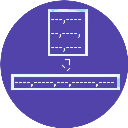
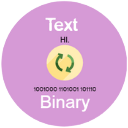

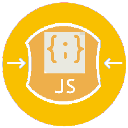




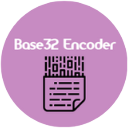

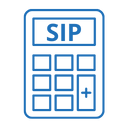
.webp)