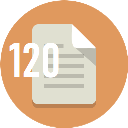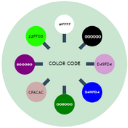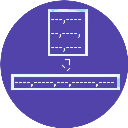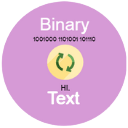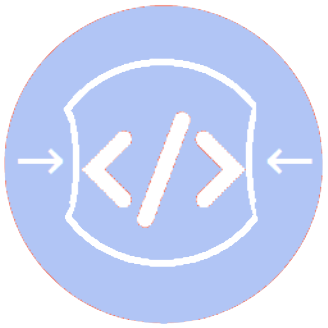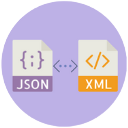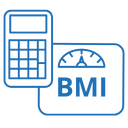PDF to Text Converter
Upload a pdf and convert it to text in seconds.
Extract plain, editable text from any PDF file – fast, free, and online at a2z.tools with no software required.
Easily Convert PDF Files to Text
Our PDF to Text converter makes it effortless to extract readable and editable content from any PDF. Whether it's a standard digital document or a scanned file, you can instantly convert it into plain text, saving time on manual typing and copy-pasting.
Perfect for students, professionals, writers, researchers, and anyone who works with PDFs regularly.
Works with Any PDF Type
- Digital PDFs with selectable text
- Scanned PDFs using built-in OCR
- Multi-page PDF documents
- Text-heavy forms, books, or research papers
- Extract text while preserving original structure
Just upload your file and let our system handle the rest — no technical knowledge needed.
Powerful Features
- Completely free and easy to use
- No installation or registration required
- Supports scanned PDFs with OCR detection
- Fast conversion in seconds
- Preserves line breaks and paragraphs
- All files auto-deleted for privacy
- Supports all platforms – desktop and mobile
How to Use PDF to Text
- Step 1: Upload your PDF file using drag-and-drop or browse.
- Step 2: Click the “Convert” button to start the process.
- Step 3: Download the extracted text instantly.
It’s that simple — no sign-in, no watermarks, no limitations.
Who Can Benefit from PDF to Text?
Students: Extract lecture notes and eBooks into editable notes for studying.
Writers & Researchers: Pull quotes, references, and data quickly from academic PDFs.
Business Professionals: Convert invoices, reports, and contracts into editable files.
Developers: Parse PDF files into plain text for further processing or automation tasks.
Your Privacy Is Our Priority
All uploaded PDFs and converted files are automatically deleted from our servers within a short period. We never store, share, or analyze your documents. Your content stays private and secure.