Extract URL from Text Online – Find URLs in Text Easily
Handling text that contains multiple URLs can be challenging, especially when you need to extract and organize those links efficiently. Our Extract URL Links from Text tool simplifies this process, allowing you to quickly identify and extract all URLs from any given text.
Why Use a URL Extraction Tool?
Using a URL extraction tool offers several benefits:
- Efficiency: Quickly extract all URLs from large blocks of text without manual effort.
- Organization: Easily organize and manage extracted URLs for further processing.
- Accuracy: Ensure no URL is missed, reducing the chance of errors.
Features of Our Extract URL Links from Text Tool
- User-Friendly Interface: A simple and intuitive interface that makes URL extraction easy.
- Batch Processing: Extract multiple URLs at once, saving you time and effort.
- Instant Results: Get your extracted URLs immediately without waiting.
- No Registration Required: Use our tool without needing to sign up or log in.
How to Use the Extract URL Links from Text Tool
Using our tool to extract URLs from text is straightforward. Follow these steps:
- Access the Tool:
Visit our Extract URL Links from Text tool on your browser.
- Input the Text:
Copy and paste the text containing URLs into the provided input field.
- Extract URLs:
Click the "Extract URLs" button. The tool will process the text and display a list of all extracted URLs.
- Copy and Use:
Review the extracted URLs and copy them for your use. You can download the list if needed.
Benefits of Using Our Tool
- Free to Use: Our tool is completely free, allowing you to extract URLs without any cost.
- Time-Saving: Quickly extract URLs from large amounts of text, saving you time.
- Accurate Results: Ensure that all URLs are accurately extracted without errors.
Practical Applications
URL extraction is useful in various scenarios:
- Data Analysis: Extract URLs from research data or reports for further analysis.
- Web Development: Identify and manage links within website content or source code.
- Content Management: Organize and catalog URLs from articles, blogs, or documents.
Conclusion
Our Extract URL Links from Text tool is a powerful resource for anyone needing to efficiently manage and extract URLs from large text blocks. With its user-friendly interface, batch processing capabilities, and instant results, it’s the perfect solution for students, researchers, web developers, and content managers. Try our tool today to simplify your URL extraction process and improve your workflow.


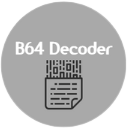
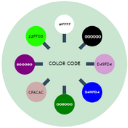
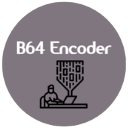


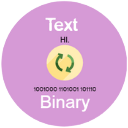

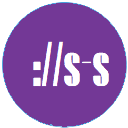


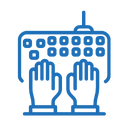
.png)

.webp)
