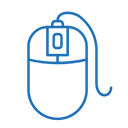Image to Text Converter
Upload an pdf and convert it to text in seconds.
Extract text from images, scanned documents, or screenshots instantly with our free OCR tool – fast, accurate, and online at a2z.tools.
Turn Images into Editable Text
Whether it's a screenshot, a scanned form, or a photo of a document, converting image content into actual text saves time and effort. Our Image to Text tool uses powerful OCR (Optical Character Recognition) technology to extract and convert printed or handwritten content from images into editable, copyable text.
Supported Image Types
Upload a wide range of image formats including:
- JPG/JPEG
- PNG
- GIF
- BMP
- TIFF
- Scanned PDF (image-based)
Key Features
- 100% Free, no registration required
- Works online — no software needed
- Supports both printed and handwritten text
- Multi-language recognition support
- Fast processing, even for bulk uploads
- Compatible with all devices and browsers
- All files are securely deleted after processing
How to Convert Image to Text
- Upload – Drag & drop or browse to select your image file.
- Convert – Click “Convert” and let the OCR engine work its magic.
- Copy or Download – Extracted text will appear instantly. Copy it or download as a .txt file.
No technical skills needed — it’s as easy as it sounds!
Who Can Benefit from Our Image to Text Tool?
Students & Researchers: Convert notes, textbook pages, and printed handouts into digital text for easy storage and editing.
Professionals: Extract data from business cards, invoices, or scanned documents to speed up workflows.
Writers & Bloggers: Quickly pull quotes or references from photos, articles, and magazines.
Everyone: Save time and avoid typing text from images manually — our tool makes it instant and effortless.


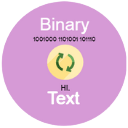

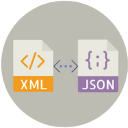
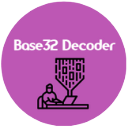

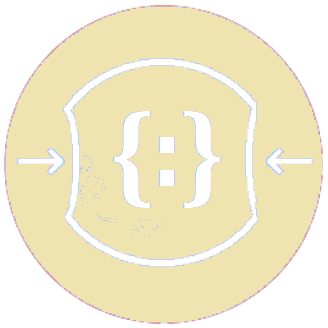
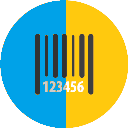
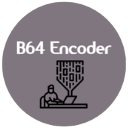
.webp)