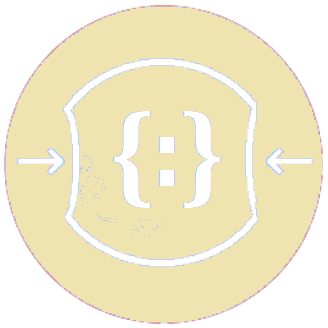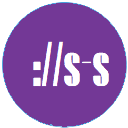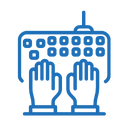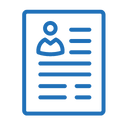Free PDF Password Remover Tool - Unlock Editing & Copying in 3 Clicks
Upload a PDF, enter the password, and unlock it in seconds.
Unlock PDF online with A2Z Tools’ free PDF unlocker tool, designed to remove password protection from your PDF files quickly and securely. Whether you’ve forgotten a password or need to edit a secured document, this tool makes the process effortless. Perfect for students, professionals, and anyone handling PDFs, it requires no software installation and works on any device. With a user-friendly interface, you can decrypt PDF online in seconds, ensuring full access to your files without compromising quality. Say goodbye to restrictions and unlock secured PDF files with ease using A2Z Tools’ reliable solution.
What Is a Locked PDF and Why Are PDFs Password-Protected?
A locked PDF is a document secured with a password to restrict access or specific actions like editing, printing, or copying. PDFs are password-protected to safeguard sensitive information, such as financial reports, legal contracts, or personal data. There are two types of passwords:
-
User Password: Prevents opening the file without the correct password.
-
Owner Password: Limits actions like editing or printing, even if the file can be opened.
Password protection ensures only authorized individuals can view or modify the content, making it essential for privacy and security in professional and personal settings.
Why Do People Need to Unlock PDF Files?
People often need to unlock PDF online for various reasons, including:
-
Forgotten Passwords: Misplacing or forgetting the password to a critical document.
-
Editing Needs: Modifying content in a restricted PDF, such as updating a contract or annotating a report.
-
Sharing Purposes: Removing restrictions to share files with colleagues or clients without sharing the password.
-
Printing Requirements: Unlocking a PDF to enable printing for physical copies.
-
Extracting Content: Copying text or images from a secured PDF for presentations or research.
Using a free PDF password remover like A2Z Tools helps overcome these barriers efficiently.
How to Use the A2Z Tools Unlock PDF Tool: Step-by-Step Guide
Unlocking a PDF with A2Z Tools is fast, easy, and secure. Follow these simple steps to unlock PDF file free:
-
Visit the Tool Page: Go to the A2Z Tools Unlock PDF online page.
-
Upload Your File: Click the upload button or drag and drop your locked PDF into the designated area.
- Enter the Password: If the PDF has a user password, input it to allow decryption.
-
Click Unlock: Press the “Unlock PDF” button to remove password protection instantly.
-
Download Your File: Save the unlocked PDF to your device or cloud storage.
The process takes just seconds, and your file remains secure with encrypted processing.
Manual vs. Online Unlocking Methods: Which Is Better?
Unlocking PDFs can be done manually or online, but each method has its pros and cons:
Manual Unlocking:
-
Requires software like Adobe Acrobat Pro, which can be expensive.
-
Often complex for beginners, involving multiple steps.
-
Works offline but may not support all encryption types.
Online Unlocking (A2Z Tools):
-
Free and accessible without software installation.
-
User-friendly, with a straightforward interface.
-
Processes files in the cloud, saving device resources.
-
Requires an internet connection.
For most users, online tools like A2Z Tools’ PDF unlocker tool are the better choice due to their simplicity and cost-effectiveness.
Top Features and Benefits of A2Z Tools PDF Unlocker Tool
A2Z Tools’ free PDF password remover stands out for its robust features and user-centric benefits:
-
Completely Free: Unlock PDF file free with no hidden fees or subscriptions.
-
No Installation Needed: Access the tool directly from your browser on any device.
-
High Security: Files are processed with TLS encryption and deleted after processing.
-
Fast Processing: Decrypt PDF online in seconds, even for large files.
-
User-Friendly Interface: Designed for beginners, with intuitive navigation.
-
Supports Multiple Formats: Works with PDFs encrypted using various standards (e.g., AES 128-bit, 256-bit).
These features make A2Z Tools the go-to solution for unlocking PDFs effortlessly.
Why Choose A2Z Tools to Unlock PDF Online?
Choosing A2Z Tools to unlock PDF online ensures a seamless experience. Unlike other tools that impose file size limits or require registration, A2Z Tools offers unlimited access with no strings attached. Its cloud-based system saves your device’s resources, and the secure deletion policy protects your privacy. Whether you’re a student needing to annotate an eBook or a professional updating a contract, this PDF unlocker tool delivers reliable results every time.
FAQ: Common Questions About Unlocking PDFs with A2Z Tools
Is It Safe to Unlock PDF Online with A2Z Tools?
Absolutely. A2Z Tools uses TLS encryption to protect your files during upload and processing. All files are automatically deleted from the server after unlocking, ensuring your data remains private.
Is There a File Size Limit for the PDF Unlocker Tool?
No, A2Z Tools’ free PDF password remover has no file size restrictions. You can unlock large PDFs, such as lengthy reports or manuals, without issues.
Can I Unlock Multiple PDF Files at Once?
Currently, the tool processes one file at a time for optimal performance. However, you can unlock multiple files consecutively by repeating the quick process.
Conclusion
A2Z Tools’ Unlock PDF online tool is the perfect solution for removing password protection from your PDFs. Whether you need to edit, print, or share a secured document, this free PDF unlocker tool makes it fast, secure, and effortless. With no software to install and a user-friendly design, it’s ideal for everyone, from beginners to professionals. Try A2Z Tools today to decrypt PDF online and regain full access to your files without hassle.

.webp)