Protect pdf or Add password online
Upload a PDF, enter the password, and protect it in seconds.
The A2Z Tools Protect PDF tool is a free, user-friendly solution designed to protect PDF online by adding a secure password to your documents. Password-protecting PDFs is essential for safeguarding sensitive information, ensuring privacy, and preventing unauthorized access. Whether you're a student sharing academic projects, a professional handling client contracts, or a business securing invoices, this tool is perfect for you. With just a few clicks, you can encrypt PDF files and maintain control over who views your documents. Accessible to everyone, A2Z Tools makes PDF protection fast, secure, and hassle-free, helping users of all levels keep their data safe.
What is a Protected PDF and Why Are PDFs Password Protected?
A protected PDF is a document encrypted with a password, restricting access to authorized users only. When you lock PDF file or encrypt PDF file, you add a layer of security that prevents others from opening, editing, or copying the content without the password.
People password-protect PDFs to:
-
Safeguard Privacy: Keep personal or sensitive information confidential.
- Protect Sensitive Data: Secure financial records, medical documents, or legal files.
-
Ensure Professional Confidentiality: Prevent unauthorized sharing of business contracts or reports.
By using a PDF encryption tool, you maintain control over your documents, ensuring they remain secure in transit or storage.
Why Do People Need to Add a Password to a PDF?
Adding a password to a PDF is critical in various scenarios, including:
-
Sending Documents via Email: Emails can be intercepted, so password protect PDF to ensure only the intended recipient views the file.
-
Protecting Client Contracts: Businesses use PDF encryption to prevent tampering or leaks of sensitive agreements.
-
Preventing Unauthorized Editing or Copying: Locking a PDF stops others from modifying or extracting content, such as text or images.
Whether you're a freelancer sharing proposals, a teacher distributing exam papers, or an individual securing personal records, secure document online with a password to maintain confidentiality and trust.
How to Use A2Z Tools – Protect PDF Online (Step-by-Step Guide)
Using A2Z Tools to protect PDF online is fast, secure, and incredibly easy. Follow these simple steps to add password to PDF:
-
Upload Your PDF File: Visit the A2Z Tools website and drag-and-drop your PDF or click to browse and select it.
-
Enter a Strong Password: Choose a secure password to lock your PDF. Make it unique and memorable.
-
Click “Protect PDF”: Hit the button to start the encryption process, powered by strong 256-bit encryption.
-
Download the Encrypted File: Once processed, download your password-protected PDF instantly.
This user-friendly process takes seconds, making it ideal for anyone needing to secure PDF online without complications
Manual vs. Online PDF Protection – What’s Better?
When deciding how to lock PDF file, you can choose between manual software (like Adobe Acrobat) or an online PDF encryption tool like A2Z Tools. Here's a comparison:
Manual Software:
-
Requires installation and often a paid license.
- Offers advanced features but can be complex for beginners.
- Works offline but ties you to a specific device.
Online PDF Protection:
-
No installation needed – access from any device.
-
Free and beginner-friendly, perfect for quick tasks.
-
Fast processing with no software updates required.
For most users, online tools like A2Z Tools are better due to their accessibility, speed, and cost-effectiveness, making it easy to protect PDF online anytime, anywhere.
Top Features and Benefits of the A2Z Protect PDF Tool
The A2Z Tools Protect PDF tool stands out for its simplicity and robust features, including:
-
Free and Easy to Use: No hidden costs or complicated steps – perfect for all users.
-
No Software Installation Required: Access the tool directly from your browser.
-
Strong 256-bit Encryption: Ensures your PDF is locked with industry-standard security.
-
Works on All Devices: Protect PDFs from your mobile, tablet, or PC seamlessly.
-
Instant File Processing and Download: Get your encrypted PDF in seconds.
These benefits make A2Z Tools the go-to choice for anyone looking to encrypt PDF file quickly and securely.
FAQ Section
Is it safe to upload my file to protect it online?
Yes, A2Z Tools prioritizes your security. We use advanced encryption to protect your files during upload and processing. Plus, your files are automatically deleted from our servers after a short period, ensuring complete privacy.
Is there a file size limit for protecting PDFs?
Currently, you can protect PDF online with files up to 10 MB. We’re working on increasing this limit to support larger files soon, so stay tuned for updates!
Can I protect multiple PDFs at once?
At the moment, the tool processes one file at a time. However, a batch-processing feature is in development to allow you to add password to PDF for multiple files simultaneously.
Conclusion
Protecting your PDFs has never been easier with A2Z Tools’ free Protect PDF tool. Whether you’re securing contracts, invoices, or personal documents, this online solution offers a fast, secure, and user-friendly way to encrypt PDF file. With strong 256-bit encryption, cross-device compatibility, and no software installation needed, A2Z Tools empowers everyone to secure PDF online effortlessly. Try it today and take control of your document security with confidence!


.webp)


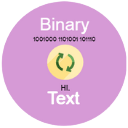

.webp)