SVG to JPEG Converter
Upload an image and convert it to your preferred format in seconds.
Convert SVG vector images to high-quality JPEG files instantly. Perfect for web use, presentations, or when you need raster versions of your vector graphics.
High-Quality Output
Get crisp JPEG images with customizable resolution from your SVG files.
Fast Conversion
Convert SVG to JPEG in seconds with our optimized processing engine.
Quality Control
Adjust JPEG quality settings to balance file size and image quality.
How to Convert SVG to JPEG
1
Upload SVG
Select your SVG file from your device or cloud storage.
2
Set Options
Choose quality and dimensions for your JPEG output.
3
Download JPEG
Get your converted JPEG file ready for use.
Frequently Asked Questions
JPEG is ideal when you need a raster image format that's widely supported across all platforms and devices. Converting SVG to JPEG is useful for web publishing, email attachments, or when you need to include graphics in documents that don't support SVG.
At high quality settings, your JPEG will appear very similar to the original SVG at normal viewing sizes. However, JPEG is a raster format, so if you zoom in extensively, you may see some quality difference compared to the infinitely scalable SVG.
Yes, our converter allows you to adjust the JPEG quality from 1% to 100% before conversion. Higher quality means better image fidelity but larger file sizes, while lower quality reduces file size but may introduce artifacts.
Our converter supports output resolutions up to 8000×8000 pixels. For most uses, resolutions between 1500-3000 pixels on the longest side provide excellent quality while keeping file sizes manageable.

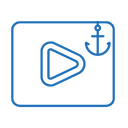


.webp)