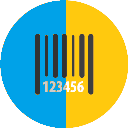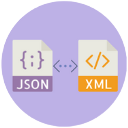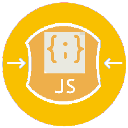Mixcloud Audio Downloader – Download Mixcloud Songs & Tracks Free
Download high-quality audio from Mixcloud
Related Tools
Hey there, music lovers! If you’re a fan of Mixcloud, you know it’s a treasure trove of DJ mixes, radio shows, podcasts, and unique tracks you can’t find anywhere else. But what happens when you want to take those awesome tunes offline? That’s where a Mixcloud Audio Downloader comes in! In this article, I’ll walk you through why you’d want to download Mixcloud tracks, how our free tool makes it super easy, and everything else you need to know to get started. Let’s dive in!
What Is Mixcloud, and Why Download Its Audio?
Mixcloud is a UK-based music streaming platform that’s been around since 2008. It’s a go-to spot for discovering high-quality audio content like DJ sets, talk shows, and podcasts uploaded by creators worldwide. Unlike other platforms, Mixcloud focuses on long-form audio, making it perfect for those who love immersive listening experiences.
So, why would you want to download Mixcloud music free? Here are a few reasons:
- Offline Listening: No internet? No problem! Download tracks to enjoy on road trips, flights, or anywhere without Wi-Fi
- Personal Collections: Save your favorite mixes to build a music library you can revisit anytime.
- Convenience: Play tracks on your phone, MP3 player, or car stereo without streaming.
- Backup: Keep a copy of mixes in case they’re removed from Mixcloud.
Unfortunately, Mixcloud doesn’t offer a built-in download option for free users, and even premium users have limits. That’s why a Mixcloud audio downloader online is a game-changer!
Why Use Our Mixcloud Audio Downloader?
Our Mixcloud downloader is designed to make downloading tracks as easy as pie. Whether you’re a tech newbie or a pro, you’ll love how simple and fast it is. Here’s why users are raving about it:
- 100% Free: No hidden fees or subscriptions. Download as many tracks as you want without spending a dime.
- High-Quality MP3s: Get crystal-clear audio with up to 320kbps quality for an amazing listening experience.
- Lightning-Fast Downloads: Convert and download tracks in seconds, so you’re not left waiting.
- Mobile-Friendly: Works perfectly on phones, tablets, PCs, and Macs—any device with a browser.
- Ad-Free Experience: No annoying pop-ups or banners to slow you down.
With our tool, you can convert Mixcloud to MP3 effortlessly and enjoy your favorite tracks anywhere, anytime.
How to Use Our Mixcloud Audio Downloader: Step-by-Step Guide
Ready to start downloading? Here’s a quick guide to using our Mixcloud download without login tool. It’s so easy, you’ll be jamming offline in no time!
Find Your Mixcloud Track
Head to Mixcloud.com or the Mixcloud app and browse for the song, DJ mix, or podcast you want to download. Make sure it’s publicly available (private tracks may not work).
Copy the Track URL
Click the “Share” button on Mixcloud or copy the link directly from your browser’s address bar. It’ll look something like this: https://www.mixcloud.com/artist-name/track-name/.
Paste the URL into Our Tool
Visit our Mixcloud Audio Downloader page. You’ll see a text box labeled “Paste Mixcloud URL here.” Paste the copied link (Ctrl+V or Cmd+V works great!).
Hit the Download Button
Click the “Download” button. Our tool will analyze the link and generate a download option in seconds.
Save Your MP3 File
Choose your preferred quality (up to 320kbps) and click “Download MP3.” Right-click the link and select “Save Link As” to save the file to your device.
That’s it! Your track is now ready to play offline. Repeat the process for as many tracks as you want—no limits!
Features That Make Our Mixcloud Downloader Stand Out
Our tool isn’t just another downloader—it’s built with you in mind. Here’s what makes it special:
- Totally Free: No paywalls or premium plans. Download unlimited tracks at no cost.
- No Registration: Mixcloud download without login means you can start downloading instantly.
- High-Speed Conversion: Our servers process links quickly, so you get your MP3s fast.
- Top-Notch Audio Quality: Download in 320kbps for studio-like sound or lower bitrates to save space.
- Cross-Platform Support: Use it on Android, iOS, Windows, Mac, or Linux—any device works.
- Safe and Secure: No malware, no data collection. Your privacy is our priority.
- No Ads or Pop-Ups: Enjoy a clean, distraction-free experience.
Whether you’re downloading a single track or building a whole playlist, our tool makes it a breeze
FAQs About Our Mixcloud Audio Downloader
Is It Legal to Download Mixcloud Tracks?
Downloading Mixcloud tracks for personal use is generally fine, but always respect copyright laws. Don’t share or sell downloaded files, and only download tracks you have permission to save. Check Mixcloud’s terms of service and your local laws to stay compliant.
Is the Downloader Safe to Use?
Absolutely! Our tool is 100% safe, with no viruses or malware. We don’t store your personal info or download history, so your privacy is protected. Just make sure you’re using our official site to avoid sketchy copycats.
What Formats Are Supported?
Our downloader converts Mixcloud tracks to MP3, the most universal audio format. It works on virtually any device, from phones to MP3 players. We also offer M4A for users who prefer it.
Can I Use It on My Phone?
Yep! Our tool is fully mobile-friendly. Whether you’re on an iPhone, Android, or tablet, just open your browser, paste the Mixcloud link, and download. No apps or software needed.
Why Can’t I Download Some Tracks?
Some Mixcloud tracks are private or restricted by the uploader, so they may not be downloadable. Stick to public tracks, and you should have no issues.
Try Our Mixcloud Audio Downloader Today!
Ready to take your favorite Mixcloud tracks offline? Our Mixcloud downloader is the easiest, fastest, and safest way to download Mixcloud music free. Whether it’s a banging DJ mix, a thought-provoking podcast, or a chill radio show, you can save it in high-quality MP3 with just a few clicks. No login, no fees, no fuss—just pure music enjoyment.
Give it a spin now! Head to our Mixcloud Audio Downloader page, paste your track link, and start building your offline playlist. Got feedback or questions? Drop us a message—we’d love to hear from you. Happy downloading!
.webp)
.webp)