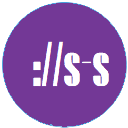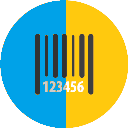Convert Image to SVG Online Free – Fast & Easy SVG Converter
Upload an image and convert it to your preferred format in seconds.
Looking for a quick and easy way to convert image to SVG online free? You’ve come to the right place! With the Convert Image to SVG tool by a2z.tools, you can transform your regular images (JPG, PNG, BMP, GIF, and more) into scalable vector graphics (SVG) in just a few clicks.
SVG is one of the most popular formats in modern web design and branding because it maintains perfect clarity at any size. Whether you’re a designer, developer, student, or business owner, this free converter helps you create crisp, scalable graphics without needing to install heavy software.
What is an SVG File?
An SVG (Scalable Vector Graphics) file is an XML-based image format designed for 2D graphics. Unlike pixel-based images (like JPG or PNG), SVG graphics can be scaled infinitely without losing quality.
Key points about SVG:
-
XML-based format for 2D graphics
-
Fully scalable without pixelation
-
Ideal for logos, icons, and illustrations
-
Widely supported in web design, apps, and print
-
Lightweight file size for faster loading
Features of Convert Image to SVG Tool
The Convert Image to SVG Online Free tool by a2z.tools comes packed with features designed to make your work easier:
-
100% Free and online – no downloads required
-
Convert JPG, PNG, BMP, GIF → SVG instantly
-
Retains sharpness and scalability
-
Works seamlessly on desktop and mobile browsers
-
Safe and secure – your files are not stored
-
Perfect for logos, icons, infographics, and web assets
How to Convert Image to SVG Online Free (Step-by-Step)
Converting your image into SVG format with a2z.tools is super simple. Just follow these steps:
-
Upload your image – Choose from JPG, PNG, BMP, or GIF.
-
Click “Convert to SVG” – Our tool processes your file instantly.
-
Wait a few seconds – The conversion takes only moments.
-
Download your SVG file – Ready to use in your project!
No complicated setup, no extra cost—just a fast and secure conversion.
Benefits & Use Cases
SVG files are a must-have in modern design and development. Here’s why converting with a2z.tools is the best choice:
Web Designers
-
Create high-quality, responsive graphics for websites
-
Ensure fast load times with lightweight SVGs
Digital Marketers
-
Design logos and icons that look perfect across all devices
-
Improve branding with scalable media assets
Developers
-
Optimize UI/UX with resolution-independent graphics
-
Use in apps, dashboards, and online tools
Students & Educators
-
Create neat diagrams, flowcharts, and infographics
-
Prepare scalable images for presentations and projects
FAQs – Convert Image to SVG Online Free
What is an SVG file used for?
SVG files are mainly used in web design, apps, logos, and vector illustrations because they scale without losing quality.
Is this converter free to use?
Yes! The a2z.tools Convert Image to SVG tool is 100% free and requires no subscription.
Can SVG files be opened in Photoshop or Illustrator?
Yes, most graphic design tools like Adobe Illustrator, CorelDRAW, and Inkscape support SVG files. Photoshop also allows limited SVG editing.
Does SVG support transparency?
Absolutely! SVG supports transparent backgrounds, making it perfect for logos and overlays.
Is my uploaded image secure?
Yes. Your files are processed securely in your browser, and no data is stored on servers.
Can I edit the SVG file after conversion?
Yes, SVG files are editable with any vector graphics editor, and even text editors since they are XML-based.
Conclusion
SVG is the go-to format for scalable, high-quality, and lightweight graphics. With the Convert Image to SVG Online Free tool from a2z.tools, you can transform your JPG, PNG, BMP, or GIF files into professional-quality SVGs in seconds—without installing any

.webp)
.webp)
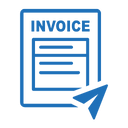

.webp)