WebP to JPG Converter
Upload an image and convert it to your preferred format in seconds.
Convert WebP images to universal JPG format in seconds. Perfect for sharing photos online, printing, or when compatibility matters.
Universal Compatibility
JPG works everywhere - websites, social media, email, and print.
Quality Control
Adjust JPG quality from 1% to 100% for perfect results.
Batch Conversion
Convert multiple WebP files to JPG simultaneously.
How to Convert WebP to JPG
1
Upload WebP
Select your WebP file from device or cloud storage.
2
Set Options
Choose quality (1-100%) and output dimensions.
3
Download JPG
Get your converted JPG file ready to use.
Frequently Asked Questions
JPG is ideal for photographs and complex images where small file size is more important than transparency. It provides better compression than PNG for non-transparent images.
For web use, 70-85% quality provides excellent results with small file sizes. For print or archival purposes, use 90-100%. Our converter lets you preview different quality settings before downloading.
At high quality settings (85%+), the difference is minimal to the human eye. WebP may have slightly better compression, but JPG remains the most universally compatible format.
Yes, but transparent areas will become white (JPG doesn't support transparency). For transparent outputs, convert to PNG instead.

.webp)
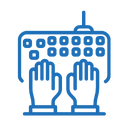
.png)
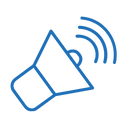
.webp)
.webp)