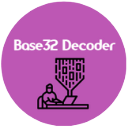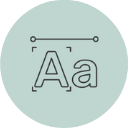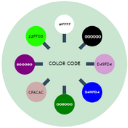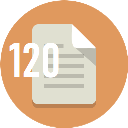JSON to XML Converter Online – Free, Fast & Reliable
The JSON to XML Converter Online is a handy web tool designed for developers, analysts, students, and anyone working with structured data. It lets you instantly convert JSON (JavaScript Object Notation) into XML (Extensible Markup Language) without writing a single line of code.
Whether you’re integrating systems, cleaning up data, or prepping files for APIs, this tool does the job fast and without any hassle.
How the Tool Works
Using it is super simple — no installs, no registrations:
- Paste your JSON code into the input field.
- Click the “Convert to XML” button.
- Copy the neatly formatted XML output.
That’s it! Clean XML generated in seconds.
Why Use Our JSON to XML Converter?
We’ve built this tool to be developer-friendly and privacy-safe:
- Fast Conversion – Instant results with one click
- 100% Secure – All processing happens in your browser
- Handles Nested JSON – Works with complex and multi-level structures
- Mobile-Friendly – Use it on phones, tablets, and desktops
- No Ads or Distractions – Pure conversion experience
- Free Forever – No sign-up, no hidden fees
Real-World Example
{
"product": "Laptop",
"brand": "Dell",
"price": 75000
}
After conversion, you’ll get:
<root>
<product>Laptop</product>
<brand>Dell</brand>
<price>75000</price>
</root>
This XML is ready for use in APIs, databases, and software systems that prefer XML over JSON.
Who Should Use This Tool?
- Web developers working with API responses
- Data analysts switching between formats
- Testers validating data structure
- Students learning about structured data
- Anyone needing quick, reliable format conversion
FAQs – JSON to XML Converter
Is this tool free to use?
Absolutely! It’s free, and always will be.
Does it support complex JSON objects?
Yes, it handles nested structures with ease.
Do you save or store my data?
Never. All processing happens in your browser. Nothing is sent to any server.
Can I use it on my mobile phone?
Yes, the tool is responsive and works on all screen sizes.
What if my JSON is not valid?
You’ll get a friendly error message to help you fix it.