CV Maker Online – Create Your Professional CV Instantly
Add personal details in your resume
It helps employers how they can contact you
Click on Add button to reflect personal details in the preview.
Add your work experience
It indicates that you have the qualifications as per needed to employer
Click on Add button to reflect experience details in the preview.
Add your education details
Click on Add button to reflect education details in the preview.
Add your skills
Click on Add button to reflect skills in the preview.
Add your hobbies
Click on Add button to reflect details in the preview.
Add languages you know
Click on Add button so data will reflect in the preview.
Add social account
Click on Add button so data will reflect in the preview.
Select any template below to preview your resume
NOTE: Before previewing make sure all the above required categories and respective inputs added
Create your professional CV online with A2Z tools.
Looking to create a professional CV that stands out to employers? A2Z Tools’ CV Maker is your ultimate solution. Our easy-to-use online tool allows you to generate a high-quality CV in just a few simple steps, ensuring you make a lasting impression.
Why Use A2Z Tools' CV Maker?
- Easy to Use:
Our CV Maker is designed with simplicity in mind. Whether you're a fresh graduate or an experienced professional, our user-friendly interface makes it easy to create a polished CV.
- Professional Templates:
Choose from a variety of professionally designed templates that cater to different industries and job roles. Customize each template to match your personal style and career needs.
- Quick Customization:
Add your personal information, work experience, education, skills, and other relevant details with ease. Our tool ensures that your CV is well-structured and visually appealing.
- Instant Download:
Once you've created your CV, you can download it instantly in multiple formats, such as PDF, Word, or even as an image. This ensures compatibility with various job application systems.
- Free to Use:
Our CV Maker is completely free, providing you with high-quality tools without any hidden charges. Focus on creating your perfect CV without worrying about costs.
How to Create Your CV Online with A2Z Tools
-
Step 1: Choose a Template
Browse our selection of professional templates and select the one that best fits your career goals and personal style.
-
Step 2: Enter your information
Fill in your details, work experience, education, skills, and any other relevant information. Our tool guides what to include to make your CV stand out.
-
Step 3: Customize and Edit
Customize the template to reflect your brand. Adjust fonts, colors, and layouts to ensure your CV is unique and professional.
-
Step 4: Preview and Download
Preview your CV to make sure everything looks perfect. Once satisfied, download your CV instantly in your preferred format.
Tips for Creating an Effective CV
- Keep it concise: Ensure your CV is clear and to the point. Employers typically spend a few seconds scanning each CV, so make sure yours is easy to read and highlights your key achievements.
- Tailor Your CV: Customize your CV for each job application. Highlight the skills and experiences that are most relevant to the job you're applying for.
- Use action verbs: Start each bullet point with a strong action verb to make your achievements stand out. Words like "developed," "managed," and "implemented" can make a big impact.
- Proofread: Avoid any spelling or grammatical errors. Proofread your CV multiple times, and consider asking a friend or mentor to review it as well.
Create your professional CV today with A2Z Tools' CV Maker and take the next step towards your dream job. Start now and see how easy it is to create a standout CV!
Related Tools

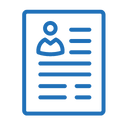
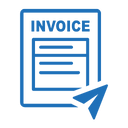

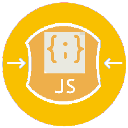

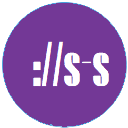
.webp)

