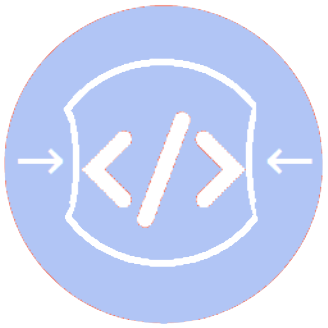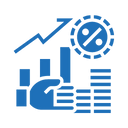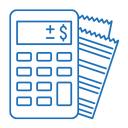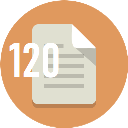Webp to Svg converter
Upload an image and convert it to your preferred format in seconds.
Convert WebP images to scalable SVG vector format. Perfect for logos, icons, and graphics that need to resize without quality loss.
Infinite Scalability
SVG vectors can be resized to any dimension without pixelation.
Tiny File Sizes
SVG files are often smaller than raster formats at high resolutions.
Editable Vectors
SVG files can be edited in design software like Adobe Illustrator.
How to Convert WebP to SVG
1
Upload WebP
Select your WebP image from device or cloud storage.
2
Adjust Settings
Choose tracing options for optimal vector conversion.
3
Download SVG
Get your vector file ready for editing or web use.
Frequently Asked Questions
Simple graphics, logos, icons, and illustrations with clear edges convert best. Photographic images can be converted but may require additional editing in vector software.
Yes! SVG files are fully editable in vector graphic editors like Adobe Illustrator, Inkscape, or Figma. You can modify colors, shapes, and all vector elements.
SVG is ideal for logos and simple graphics that need to scale across devices. WebP is better for photographs. SVG files are often smaller for simple graphics and don't lose quality when scaled.
Yes! SVG fully supports transparency, and our converter preserves all transparency information from your original WebP file.
.webp)