Png to Webp converter
Upload an image and convert it to your preferred format in seconds.
Speed Up Your Site with a PNG to WebP Converter. Want your website to load lightning-fast? A PNG to WebP converter is your secret weapon. This tool transforms bulky PNG images into sleek WebP files, slashing file sizes while keeping visuals crisp. Faster images mean happier visitors and better search engine rankings. In this guide, we'll unpack why converting PNG to WebP matters, how to do it with a2z.tools, and why it's a must for anyone running a website.
Understanding PNG and WebP Formats
Let's start with the basics of these two image formats.
PNG: The Reliable Classic
PNG (Portable Network Graphics) is a go-to for web graphics like logos or icons. It uses lossless compression to keep every pixel perfect, especially for images needing transparent backgrounds.
Pros:
- Crystal-clear quality with no data loss.
- Supports transparency for seamless designs.
- Great for detailed visuals like text or line art.
Cons:
- Large file sizes slow down web pages.
- Not ideal for complex images or animations.
WebP: The Modern Powerhouse
WebP, created by Google, is built for the web. It combines lossy and lossless compression to shrink files without sacrificing quality, making it a favorite for speed-focused sites.
Pros:
- Much smaller files than PNG (up to 30% less for lossless).
- Supports transparency and basic animations.
- Boosts website performance with faster loads.
Cons:
- Older browsers (like Internet Explorer) don't support it.
- Needs conversion tools for easy use.
Examples:
PNG: A company logo with a clear background, perfect for website headers.
WebP: A blog's featured image, loading quickly to grab attention.
Why Switch from PNG to WebP?
Converting PNG to WebP brings big wins for your website:
Quicker Page Loads
Smaller WebP files cut load times, keeping users engaged.
SEO Boost
Google loves fast sites. WebP improves metrics like Largest Contentful Paint, helping you climb search rankings.
Sharp Visuals
WebP's compression keeps images looking great, even at smaller sizes.
Transparency Friendly
Like PNG, WebP handles clear backgrounds for versatile design.
Lower Bandwidth Use
Save data for users and reduce server strain.
Switching to WebP is a no-brainer for anyone aiming to impress visitors and search engines alike.
How to Convert PNG to WebP: Easy Steps
Using the a2z.tools online PNG to WebP converter is a breeze. Here's how to optimize your images in minutes:
Go to a2z.tools
Open the PNG to WebP converter page on their site.
Upload Your PNG
Click "Upload" or drag your image into the tool. Batch uploads are supported.
Choose Compression
Pick lossless for max quality or lossy for smaller files (80% quality is often ideal).
Convert
Hit "Convert" to process your images instantly.
Download
Grab your WebP files or a ZIP for multiple conversions.
Done! Your images are now web-ready, optimized for speed and quality.
PNG vs WebP: Quick Comparison
| Aspect | PNG | WebP |
|---|---|---|
| File Size | Bigger, less efficient | Up to 30% smaller |
| Quality | Lossless, sharp | Lossless or lossy, sharp |
| Transparency | Yes | Yes |
| Browser Support | All browsers | Modern browsers (96%+ coverage) |
| Best For | Logos, static graphics | Web images, animations |
WebP's efficiency makes it a clear winner for web use.
Why Choose a2z.tools PNG to WebP Converter?
Our online PNG to WebP converter at a2z.tools stands out for its simplicity and power:
Free Forever
No costs, no limits—convert as many images as you need.
No Account Needed
Jump straight to converting without signing up.
Private and Secure
Files stay on your device, processed locally.
Mobile-Optimized
Convert from your phone or tablet with ease.
Batch Processing
Handle multiple PNGs at once for efficiency.
Flexible Options
Adjust compression to balance size and quality.
With a2z.tools, you get a fast, user-friendly experience tailored for all skill levels.
Who Needs PNG to WebP Conversion?
This tool is a game-changer for various users:
Bloggers
Speed up posts with lightweight images to keep readers hooked.
eCommerce Owners
Optimize product photos for faster shops and more sales.
Developers
Build snappy websites that impress clients and users.
Designers
Keep logos and icons sharp while cutting file sizes.
Marketers
Create quick-loading campaign visuals for better engagement.
No matter your niche, WebP conversion saves time and boosts performance.
FAQs
Wrap-Up: Try WebP Today
Converting PNG to WebP is a simple step to make your website faster, more engaging, and SEO-friendly. With smaller file sizes and sharp quality, WebP is perfect for blogs, shops, and portfolios. The a2z.tools PNG to WebP converter makes this process effortless—free, secure, and instant. Give it a try today and watch your site's performance soar!



.webp)
.webp)
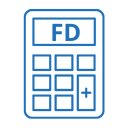

.webp)