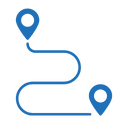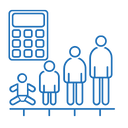Free Online PNG to JPG Converter
Upload an image and convert it to your preferred format in seconds.
Images are a vital part of our digital lives, from social media posts to professional websites. However, choosing the right image format can make a big difference. A PNG to JPG converter is a powerful tool that transforms PNG images into JPG format, helping you save space, boost website performance, or share files easily. Whether you're a content creator, business owner, or casual user, the free image converter at a2z.tools offers a quick and user-friendly solution. In this article, we'll dive into the differences between PNG and JPG, reasons to convert, and how to use our online PNG to JPG converter effortlessly.
What is PNG and JPG?
To make the most of a PNG to JPEG converter tool, it's helpful to understand what PNG and JPG formats are and when to use them.
PNG (Portable Network Graphics)
Advantages:
Supports transparent backgrounds, uses lossless compression for crisp quality, and handles detailed graphics well.
Disadvantages:
Larger file sizes, which can slow down websites or consume more storage.
Best For:
Images needing transparency, such as logos, icons, or overlays. For example, a transparent PNG logo looks seamless on a colorful webpage.
JPG (Joint Photographic Experts Group)
Advantages:
Smaller file sizes thanks to lossy compression, ideal for web use, and universally compatible.
Disadvantages:
No transparency support, and repeated edits can degrade quality.
Best For:
Photos, web banners, or images where file size matters, like email attachments or blog visuals.
For instance, a detailed landscape photo is better as a JPG for faster loading on a travel blog, while a graphic with a clear background should stay as a PNG.
Why Convert PNG to JPG?
There are plenty of scenarios where converting from PNG to JPG makes sense. Here's why you might want to use a PNG to JPG converter:
Reduce File Size
JPGs are much smaller than PNGs, saving storage space and making files easier to share.
Optimize for Web
Smaller JPG files load faster on websites, improving user experience and search engine rankings.
Ensure Compatibility
Some apps or platforms don't support PNGs well, but JPGs work almost everywhere.
Simplify Sharing
Smaller files are quicker to upload or send, especially over email or messaging apps.
Converting PNG to JPG is a practical way to balance quality and efficiency for everyday needs.
How to Use the a2z.tools PNG to JPG Converter
Transforming your images with the a2z.tools PNG to JPG converter is straightforward. Follow these simple steps:
Go to a2z.tools
Open your web browser and navigate to a2z.tools. Find the PNG to JPG converter in the image tools category.
Select Your PNG File
Click "Choose File" to upload your PNG image. You can upload multiple files for batch processing.
Customize Quality
Adjust the JPG compression level to prioritize quality or file size, depending on your needs.
Start Conversion
Click "Convert" and wait a moment as the tool processes your file. Your JPG will be ready in seconds.
Download Your JPG
Save the converted file to your device. Open it to confirm it meets your expectations.
It's that easy—no complicated software or expertise needed!
PNG to JPG Comparison Table
Here's a snapshot comparing PNG and JPG for different image types:
| Image Type | PNG File Size | JPG File Size (Standard Quality) | Quality Post-Conversion |
|---|---|---|---|
| Logo (Transparent) | 1.8 MB | 350 KB | Minor quality loss, no transparency |
| High-Res Photo | 5 MB | 900 KB | Near-original quality |
| Screenshot | 2.5 MB | 600 KB | Sharp and clear |
Note: File sizes vary based on image resolution and compression settings.
Benefits of the a2z.tools PNG to JPG Converter
The a2z.tools PNG to JPG converter online is designed for convenience and reliability. Here's what sets it apart:
No Installation Needed
Access the tool directly in your browser, no downloads required.
Completely Free
Enjoy unlimited conversions without any charges or subscriptions.
Safe and Confidential
Your uploaded files are securely processed and removed from our servers after use.
Clean Output
Converted JPGs have no watermarks or branding, just pure images.
Works on Any Device
Use it on your phone, tablet, or computer for maximum flexibility.
From students to professionals, our free image converter is built to simplify image management.
Real-Life Applications
A PNG to JPEG converter tool is useful in many practical situations. Here are some examples:
Website Image Uploads
Web designers and bloggers convert PNGs to JPGs to ensure fast-loading pages, enhancing SEO and user satisfaction.
Email Attachments
Large PNGs can exceed email size limits. JPGs make sharing images quick and easy.
Storage Optimization
Converting PNGs to JPGs frees up space on your device or cloud storage, perfect for managing large photo collections.
Social Media Posts
Some platforms handle JPGs better than PNGs, ensuring your images display correctly.
For example, a photographer might convert a PNG screenshot of their portfolio to JPG to share it on Instagram without compatibility issues.
FAQs
Conclusion
Switching from PNG to JPG is a smart move for anyone looking to optimize images for the web, save storage, or share files effortlessly. The a2z.tools PNG to JPG converter makes this process fast, free, and secure, with no software or technical skills required. Whether you're sprucing up a website or sending photos to friends, our online PNG to JPG converter is your go-to solution. Head over to a2z.tools and give it a try today—see how simple image conversion can be!

.webp)


.webp)