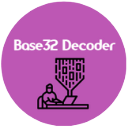jpeg to psd converter
Upload an image and convert it to your preferred format in seconds.
JPEG to PSD Converter: Transform Your Images for Professional Editing. Are you a graphic designer, photographer, or creative professional looking to take your images to the next level? A JPEG to PSD converter might just be the tool you need! This handy tool lets you convert a standard JPEG image into a PSD (Photoshop) file, unlocking a world of editing possibilities. Whether you’re enhancing photos, creating mockups, or designing professional graphics, converting JPG to Photoshop format is a game-changer. In this guide, we’ll explore why and how to use a JPEG to PSD converter, with a focus on the free, user-friendly tool at a2z.tools. Let’s dive in!
What Are JPEG and PSD Formats?
Before we get into the conversion process, let’s break down the two file formats:
JPEG (Joint Photographic Experts Group)
JPEG is a popular raster image format used for photos and web graphics. It’s compressed, meaning smaller file sizes but some loss in quality (lossy compression).
Common Uses:
- Sharing images online
- Storing photos
- Displaying visuals where file size matters
Examples:
Social media images, website banners, or digital photos.
PSD (Photoshop Document)
PSD is Adobe Photoshop’s native file format. It supports layers, transparency, text, and advanced editing features, making it ideal for professional design work.
Common Uses:
- Graphic design
- Photo editing
- Creating complex visuals with editable components
Examples:
Multi-layered design projects, photo retouching files, or UI mockups.
While JPEGs are great for quick sharing, PSDs are the go-to for detailed, flexible editing. That’s where a JPEG to PSD converter comes in!
Why Convert JPEG to PSD?
Converting a JPEG to a PSD file opens up endless creative possibilities. Here’s why you might want to make the switch:
Layer-Based Editing
PSD files allow you to work with layers, so you can edit individual elements like text, backgrounds, or effects without altering the entire image.
Transparency Support
Unlike JPEGs, PSDs support transparent backgrounds, perfect for logos or product images.
Advanced Graphics Work
PSDs let you apply filters, masks, and adjustments non-destructively, giving you full control over your design.
Professional Output
Many clients or print services require PSD files for high-quality, editable deliverables.
How to Convert JPEG to PSD Using a2z.tools
Ready to convert your JPEG to PSD? The free JPEG to PSD converter at a2z.tools makes it quick and easy. Follow these simple steps:
Visit a2z.tools
Open your browser and go to the JPEG to PSD converter page.
Upload Your JPEG
Click “Upload” and select your JPEG file.
Download Your PSD
Click “Download” to save the PSD file.
No software installation, no Photoshop required—just a fast, secure, and free way to convert JPG to Photoshop!
JPEG vs PSD Comparison Table
To help you understand the differences, here’s a quick comparison of JPEG and PSD formats:
| Feature | JPEG | PSD |
|---|---|---|
| Editability | Limited (single-layer, destructive) | Full (multi-layer, non-destructive) |
| File Size | Smaller (compressed) | Larger (uncompressed) |
| Layers | No layer support | Supports multiple layers |
| Transparency | Not supported | Fully supported |
| Use Case | Web images, photos | Professional design, photo editing |
Why Use Our JPEG to PSD Converter Tool (a2z.tools)?
At a2z.tools, we’ve designed our JPEG to PSD converter to be the best choice for creators. Here’s why you’ll love it:
Instant Conversion
Get your PSD file in seconds, no waiting around.
High-Quality Output
The converted PSD retains your image’s quality, ready for professional editing.
Free and Secure
No hidden fees, and your files are processed securely with no data stored.
No Photoshop Needed
Convert files without owning expensive software.
Works on Any Device
Use the tool on your phone, tablet, or computer—anywhere, anytime.
Real-Life Use Cases for JPEG to PSD Conversion
Wondering how a JPEG to PSD converter fits into your workflow? Here are some practical examples:
Photo Editing
Turn a flat JPEG portrait into a layered PSD to adjust lighting, remove blemishes, or add effects.
Professional Designing
Create business cards, brochures, or posters with layered PSDs.
Website Mockups
Convert JPEG wireframes into PSDs to build interactive UI designs.
eCommerce Product Editing
Transform product JPEGs into PSDs to remove backgrounds or adjust colors.
Social Media Graphics
Craft engaging, multi-layered posts with text overlays and effects.
FAQs About JPEG to PSD Conversion
Conclusion
A JPEG to PSD converter is a must-have tool for anyone looking to elevate their creative projects. By converting JPG to Photoshop format, you gain the power to advanced editing, transparency, and layer-based design—perfect for photo retouching, professional graphics, and more. With a2z.tools’ free, fast, secure converter, you can transform your JPEGs into editable PSDs in just a few clicks, no Photoshop required. Ready to unlock your creative potential? Head over to a2z.tools and try the JPEG to PSD converter today. Your next masterpiece is waiting!

.webp)