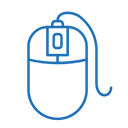Convert Image to PSD Online Free – Fast & Easy PSD Converter
Upload an image and convert it to your preferred format in seconds.
Looking for a fast and easy way to convert your images into PSD format? Convert Image to PSD Online Free at a2z.tools is your go-to solution. Whether you have JPG, PNG, BMP, or GIF files, this browser-based tool allows you to transform them into fully editable Photoshop Documents in just a few clicks. PSD files are widely used in graphic design, photo editing, web design, and digital art projects due to their flexibility and support for layers, text, and effects. With a2z.tools, you can convert image to PSD online free quickly, securely, and without installing any software.
What is a PSD File?
PSD stands for Photoshop Document, the native file format of Adobe Photoshop. It is designed to retain all the intricate details of your design projects, including:
-
Layers – separate components for easy editing
-
Transparency – preserve backgrounds and overlays
-
Text and Effects – maintain formatting and styling
-
High Image Quality – no loss during editing
PSD files are ideal for designers, photographers, and digital artists who need maximum control over their creations. Unlike flattened image formats like JPG or PNG, PSDs allow you to modify individual layers, adjust effects, and maintain design flexibility throughout your workflow.
Features of Convert Image to PSD Tool
The Convert Image to PSD Online Free tool on a2z.tools comes packed with features designed for both professionals and beginners:
-
Free & Online – No need to download or install software
-
Supports Multiple Formats – Convert JPG, PNG, BMP, or GIF to PSD
-
Layer & Transparency Retention – Keeps your image fully editable
-
Cross-Device Compatibility – Works on desktops, laptops, tablets, and smartphones
-
Secure & Private – No files are stored on our servers
-
Fast Conversion – Get your PSD files instantly
This makes it perfect for anyone who wants quick, hassle-free image conversions without compromising quality.
How to Convert Image to PSD Online Free (Step-by-step)
Using this PSD converter is simple and beginner-friendly:
-
Upload Your Image – Drag and drop or select a JPG, PNG, BMP, or GIF file from your device.
-
Click Convert to PSD – Start the conversion process with a single click.
-
Wait for Processing – The tool quickly converts your image while preserving layers and transparency.
-
Download Your PSD File – Save your editable Photoshop Document instantly.
It’s that easy! You can now open your PSD file in Adobe Photoshop or other compatible software for further editing.
Benefits & Use Cases
Here’s why designers, photographers, and digital artists love this tool:
1. Graphic Designers
Easily convert stock images or personal designs into PSDs to edit layers, text, and effects for professional projects.
2. Photographers
Transform your photos into editable PSD files to enhance, retouch, or manipulate images without losing quality.
3. Web Designers
Prepare layered graphics for websites, banners, and UI design with full control over each element.
4. Digital Artists
Preserve layers, transparency, and effects for advanced digital artwork and illustrations.
Additional benefits include:
-
Streamlined workflow without software installation
-
Cross-platform support for any device
-
Quick turnaround for professional-quality PSDs
FAQs
What is a PSD file used for?
PSD files are mainly used in Adobe Photoshop for image editing, graphic design, digital art, and web design projects.
Is this converter free to use?
Yes! a2z.tools provides a completely free, browser-based conversion tool with no hidden charges.
Can I convert multiple images at once?
Currently, the tool supports single-image conversions. You can repeat the process for multiple files.
Does PSD support layers and transparency?
Yes, PSD files retain layers, text, transparency, and other effects, making them fully editable.
Is my uploaded image secure?
Absolutely. Files are processed securely, and no data is stored on our servers.
Which software can open a PSD file?
Adobe Photoshop is the primary software, but you can also use GIMP, Photopea, or Affinity Photo to open PSD files.
Conclusion
The Convert Image to PSD Online Free tool at a2z.tools is a simple, fast, and secure solution for transforming your images into fully editable Photoshop Documents. Whether you are a designer, photographer, web developer, or digital artist, this tool streamlines your workflow and maintains the integrity of your images.