Multiline String to Single Line Converter Online
How do you use the multiline string to single line converter online?
One of the most popular online tools for simplifying any multiline to single-line conversion is multiline to the single-line converter. This tool offers excellent access to single-line text, multiline text, PDF, JSON, String, and XML.
When should you employ a multiline to single line converter?
Use this tool to achieve your desired outcome if you want to reduce the number of lines of text or text to one line. The free platform Multiline to Single Line Converter has a well-designed user interface for dependable and quick work.
With the help of this single-line converter tool, all the line breaks from your text content lines are removed, instantly converting the lengthy passage of text or code into a single continuous line that is simple to copy and paste.
It also determines whether a space should be added between lines to prevent words from clumping together before paragraphs are combined into a single line of text.
What is the purpose of the paragraph-to-line converter?
This is a fantastic tool for things like condensing lines of code (Python, Javascript, etc.) into a single line or converting oddly formatted text from emails, PDFs, or word documents into a single line—into a clear, usable continuous format. This multiline to single-line text converter can also be used to convert JSON, String, and XML to a single line in addition to text.
It is perfect for these kinds of circumstances where challenging text needs to be quickly transformed and improved for use. Instead of doing it manually, use this multi-line to single-line converter online.
How should I use the A2Z Multiline to Single Line Converter online?
Once you are aware of the content that needs to be converted from multiline to a single line, then all you need to do is to take the following steps:
Step 1:You can find a space for the multiline to single line converter on this A2Z multiline to single line converter online tool.
Step 2:Multiline text should be copied and pasted in the space labeled "Add string."
Step 3:After copying, select "convert" to make the text into a single line.
Step 4:You have to wait a while for the text to appear on one line.
Now you can copy the text available on the space labeled ‘single line’ and paste it wherever it is required.
An example of how the multiline to single line converter works:
Example of multi-line text:
"Hello There. You have come to the right place to convert multi-line into a single line."
"Follow the tutorials to easily convert multi-line into a single line. "
"Don't forget to share our A2Z free online tool with your friends too."
This is how the text looks to post the conversion to a single line:
"Hello There. You have come to the right place to convert multi-line into a single line." "Follow the tutorials to easily convert multi-line into a single line". "Don't forget to share our A2Z free online tool with your friends too."


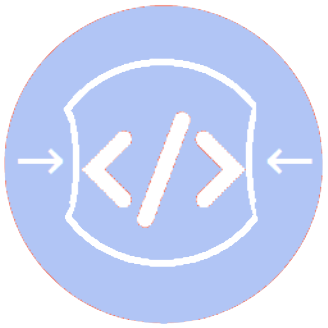
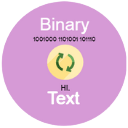
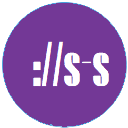
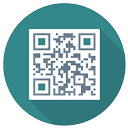
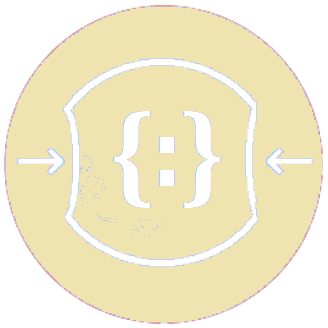




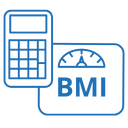


.webp)

