Welcome to A2Z.Tools are your go-to destination for optimizing your internet experience! Our internet speed test tool is designed to help you understand and improve your connection speed quickly and easily. Whether you're streaming videos, gaming online, or working remotely, knowing your internet speed is essential for a seamless online experience.
Why test your internet speed?
Are you experiencing slow download speeds, lagging video streams, or buffering during online activities? Your internet speed could be the culprit! Testing your internet speed allows you to pinpoint any issues with your connection and take steps to resolve them. Whether it's upgrading your plan, optimizing your network setup, or troubleshooting technical issues, knowing your internet speed is the first step towards a faster and more reliable connection.
How to Use Our Speed Test Tool:
Using our internet speed test tool is effortless and immediate. Simply visit our website, and your internet speed will be displayed instantly without the need to click any buttons. Our tool will measure your download and upload speeds within seconds, providing you with instant feedback on your connection speed. This immediate access allows you to identify any potential bottlenecks or performance issues without delay, ensuring a seamless online experience.
Don't let slow internet speeds hold you back; take control of your online experience with A2Z. Tools' internet speed test tool. Whether you're a casual internet user or a hardcore gamer, knowing your internet speed is essential for a seamless online experience. Test your speed today and start enjoying a faster, more reliable connection!



.webp)
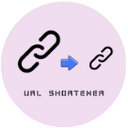
.webp)

.png)

