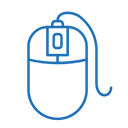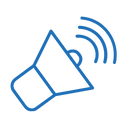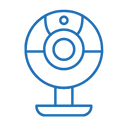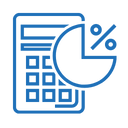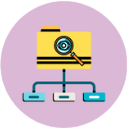Keyboard Checker Online – Test Your Keyboard for Free
Esc
F1
F2
F3
F4
F5
F6
F7
F8
F9
F10
F11
F12
~
`
!
1
@
2
#
3
$
4
%
5
^
6
&
7
*
8
(
9
)
0
-
_
+
=
Tab
Q
W
E
R
T
Y
U
I
O
P
{
[
}
]
|
\
Caps Lock
A
S
D
F
G
H
J
K
L
:
;
"
'
Shift
Z
X
C
V
B
N
M
<
,
>
.
?
/
Shift
Ctrl
space
Ctrl
print
screen
scroll
lock
Pause Break
insert
home
page
up
delete
end
page
down
Num
Lock
7
8
9
4
5
6
+
0
Enter
A keyboard is a fundamental input device for computers, used for typing, gaming, programming, and more. Ensuring that your keyboard functions correctly is essential for productivity and performance. Our Keyboard Checker tool helps you diagnose and verify the functionality of your keyboard quickly and efficiently.
Why Use a Keyboard Checker?
Using an online keyboard checker offers several benefits:
- Functional Verification: Quickly check if all keys on your keyboard are working properly.
- Identify Issues: Detect and troubleshoot issues such as stuck keys or unresponsive buttons.
- Enhance Productivity: Ensure smooth and accurate typing for work, gaming, and everyday use.
Features of Our Keyboard Checker Tool
- User-Friendly Interface: An intuitive interface that makes it easy to test your keyboard.
- Comprehensive Testing: Test all keys on your keyboard, including function keys, numeric keypad, and special keys.
- Real-Time Feedback: Get immediate results on key presses and functionality.
- No Installation Required: Use our tool directly in your browser without any software installation.
- No Registration Required: Start testing your keyboard instantly without signing up or logging in.
How to Use the Keyboard Checker Tool
Using our tool to check your keyboard is simple and efficient. Follow these steps:
- Access the Tool:
Visit our Keyboard Checker tool on your browser.
- Start the Test:
Press each key on your keyboard to verify that it registers correctly.
Test all keys, including letters, numbers, symbols, and special function keys.
- Evaluate the Results:
Ensure that every key press is detected and displayed correctly on the screen.
Check for any keys that may be sticking or not responding as expected.
- Take Action:
If you encounter issues with specific keys, try cleaning the keyboard, checking for debris, or testing on another computer to isolate the problem.
Consider replacing the keyboard if issues persist and affect your productivity.
Benefits of Using Our Tool
- Free to Use: Our tool is completely free, providing a convenient way to check your keyboard’s functionality.
- Convenient: Test your keyboard from any device with an internet connection.
- Quick Diagnosis: Identify keyboard issues promptly to minimize disruptions.
- User-Friendly: Simple interface that anyone can use to test their keyboard effortlessly.
Practical Applications
The Keyboard Checker tool is useful in various scenarios:
- Work Environment: Ensure your keyboard is ready for productive work sessions.
- Gaming: Verify the responsiveness and accuracy of gaming keys for optimal gameplay.
- Troubleshooting: Diagnose and resolve keyboard issues before they impact your tasks.
Conclusion
Our Keyboard Checker tool is an essential resource for anyone who relies on a keyboard for daily tasks, whether for work, gaming, or general computing. With its straightforward interface, comprehensive testing capabilities, and instant feedback, it’s the perfect solution for ensuring your keyboard is always performing at its best. Try our tool today to verify your keyboard’s functionality and maintain peak performance.
Related Tools