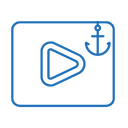Generate Quotation Online – Create Professional Quotes Instantly
Welcome to the Online Quotation Generator by A2Z.Tools – your smart, simple, and professional way to create business quotations instantly. Whether you're a freelancer, small business owner, service provider, or entrepreneur, this tool is your go-to solution to make polished, client-ready quotations in just seconds.
At A2Z.Tools, we believe that technology should simplify your work. That’s why our quotation generator is crafted to deliver clean, professional, and customizable quotes — without any design software, spreadsheets, or manual formatting. Just enter your details, and get a ready-to-send PDF in one click.
Boost your business credibility and impress clients with a clear, well-formatted quote. Say goodbye to messy templates and say hello to efficiency and professionalism — powered by A2Z.Tools.
What Is a Quotation?
A quotation (or quote) is a formal document shared by a seller or service provider that outlines the estimated cost of goods or services. It includes pricing, descriptions, terms, taxes, and timelines.
Think of it as a promise of pricing — a preview of what a client will pay before work begins. It’s an essential part of the business transaction process, especially in:
- Freelance and consulting work
- Construction and repair services
- Graphic design and web development
- E-commerce and bulk orders
- Event planning, catering, and more
A good quotation reflects professionalism, transparency, and trust.
Features of A2Z.Tools Quotation Generator
Here’s what makes the A2Z.Tools Quotation Generator stand out:
- Free & Instant – No sign-up, no fees. Create and download quotes anytime.
- Customizable Fields – Add your company logo, client details, item descriptions, taxes, and notes.
- Auto Calculations – No need for a calculator. The tool totals everything for you.
- Professional Templates – Clean layout designed to look great on desktop and mobile.
- PDF Download – Save or share your quote in high-quality PDF format.
- Cloud-Safe – Nothing is stored, ensuring your data remains private.
How to Use the Online Quotation Generator
Creating a quotation with A2Z.Tools is as simple as it gets:
- Enter Business Details – Add your company name, address, logo, etc.
- Client Information – Input the customer’s name and contact details.
- Add Quotation Items – Add product/service names, quantity, price, and any tax (GST/VAT).
- Adjust Terms (Optional) – Include due dates, notes, or payment terms.
- Preview & Download – Click “Generate” to view and download your quote instantly as a PDF.
No technical skills required. Create quotations that look like they came from a corporate invoicing system – all in under a minute.
Why Use an Online Quotation Generator?
Here’s why smart businesses rely on tools like this:
- Saves Time – No formatting, formulas, or manual edits.
- Reduces Errors – Automatic tax and total calculations.
- Looks Professional – Clean format builds trust with clients.
- Easy to Share – Send quotes directly via email or print for meetings.
- Free to Use – No subscriptions, no downloads.
Whether you're just starting out or running a growing business, a strong first impression starts with a sharp, clear quote.
Who Should Use This Tool?
Who Should Use This Tool?
- Freelancers (designers, writers, consultants)
- Contractors & construction professionals
- Small and medium business owners
- Agencies and service providers
- Anyone who sends pricing estimates
From web developers to event planners, if you bill for time or services, you need this tool.
Data Privacy You Can Trust
We respect your privacy. No information is stored on our servers. All quotation data is processed locally in your browser — secure, private, and safe.
Example Use Case
Scenario: You run a digital marketing agency and need to send a quote to a potential client.
- You open the Quotation Generator at A2Z.Tools
- Enter your agency’s details and logo
- Add line items like “SEO Audit,” “Website Redesign,” and “Monthly Management”
- Include tax and payment terms
- Click Generate – Boom! PDF ready to send
- Your client replies, impressed and ready to proceed.
FAQs About Online Quotation Generation
Can I add my logo to the quote?
Yes, you can upload your company logo to brand your document.
Is this tool really free?
Absolutely. A2Z.Tools provides this as a 100% free tool for users.
Can I include tax and discounts?
Yes, you can add tax percentages and discounts to each item.
Do I need to sign up?
No registration or login required. Use it anytime, hassle-free.
Can I save client info for later?
This version does not store data, but you can copy the info for reuse.
Final Words – Make Quotation Creation Effortless with A2Z.Tools
Time is money — and A2Z.Tools saves both. Our Online Quotation Generator is designed for busy professionals who need to generate quick, accurate, and attractive quotations without hassle.
Build trust, look professional, and close deals faster — all with a few clicks.
Related Tools
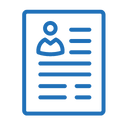
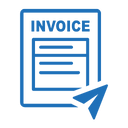



.webp)