Broken Links Checker – Find and Fix Dead Links Online
Broken Link Checker: Identify and Fix Broken Links on Your Website
Welcome to A2Z. Tools' Broken Link Checker is the ultimate solution for webmasters, digital marketers, and SEO experts. Broken links can severely impact your website's user experience and SEO performance. Our tool is designed to help you quickly find and fix these issues, ensuring your site remains user-friendly and search engine optimized.
Why Broken Links Matter
Broken links, also known as dead links, can lead to a poor user experience, increased bounce rates, and lower search engine rankings. When users encounter a broken link, it disrupts their journey on your site, potentially causing them to leave and never return. Search engines like Google also penalize websites with numerous broken links, affecting your site's visibility and ranking.
Features of Our Broken Link Checker
- Comprehensive Scanning
- Detailed Reports:
Get easy-to-read reports highlighting the location and nature of each broken link.
- Quick Fix Suggestions:
Receive actionable recommendations to fix broken links promptly
- User-Friendly Interface:
A simple and intuitive design ensures even non-technical users can operate the tool effectively.
- Free to Use:
Our Broken Link Checker is completely free, making it accessible to everyone looking to improve their website’s performance.
Our tool scans your entire website to identify all broken links, both internal and external.
How to Use the Broken Link Checker
- Enter your URL:
- Start the scan
- Review the Results:
- Fix the Issues:
Simply enter your website’s URL in the search box.
Click on the ‘Check for Broken Links’ button to initiate the scan.
Once the scan is complete, review the detailed list of broken links provided.
Follow the recommendations to fix the broken links and improve your website’s health.
Get Started Today
Don’t let broken links harm your website’s reputation and performance. Start using A2Z. Tools’ Broken Link Checker today and take the first step towards a healthier, more effective online presence.
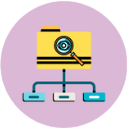
.png)


